When it comes to medical practices, there are many tools that can be used online, from decades-old...
The Ten Best Project Management Software Solutions for Your Business
Project management software is one of the most important pieces of technology that you can have in your business. They help you keep track of upcoming deadlines for important tasks and the employees working on them.
They also help you, and your team, to better organize projects and delegate work. It can help streamline communication with clients and team members.
There are many different types of project management software available on the market today, let’s explore what this type of software is and how it can help your business
What is project management software?
Project management software, as the name suggests, helps to manage projects. This includes organizing tasks, assigning resources, tracking time spent on these tasks, milestones for the project, and more! This type of software can come in many different forms, for example, project management web apps, desktop applications, or online tools. There are even project management software tools designed to only cover specific parts of project management, such as time tracking, or resource management.
Although project management software was primarily designed for use by Project Managers, there are many solutions now that are available for entire teams to use. Throughout various tasks or projects, team members can share notes, communicate about specific aspects of the project, and even plan sprints and weekly commitments with project management tools. Plus, there are no limitations on the industry – it can be used in any business, sales, education, non-profit, government, healthcare, and more!
However, the software’s main aim is to help organizations communicate and manage projects more effectively.
What should you look for in the best project management software?
When looking for the best project management software, there are a few features to consider. One of these is how easy it is to use and understand by your team members. Generally speaking, when choosing a product, the more complicated it is, the harder it could be for people to get on board with. So, it’s usually best to go with an intuitive solution that your entire team can use.
Another feature is its compatibility with other tools and solutions. Many people prefer having a solution that integrates well with the tools they already use, such as Dropbox or Google Drive for file sharing. Plus, it helps to ensure that all of your data is in the same place and streamlined.
Another feature you should consider is how much time it can save you! Sometimes, using project management software may feel like more work than doing everything manually. But there are so many benefits with these tools – such as tracking resources and time spent on certain tasks – that it can be worth the time investment.
You should also consider the cost of this software. Often times there are free trial periods, but if you’re looking to use an app for your entire team it may be more beneficial to go with a solution that has monthly or yearly pricing plans available. This will make things much easier on your company’s budget!
Another feature is how scalable the project management software is. For example, you may be using the product on your own or with a small team today, but eventually, it’ll need to support more people and teams – so check out what they offer before deciding if this is the right solution!
Finally, try to consider how easy it will be for others in your organization to use. If the person in charge of sharing files and sending emails for your team is not tech-savvy, it may be more beneficial to choose another product that does not require them to upload any documents.
The best project management software solutions
So, now that you know what to look for in the best project management software, let’s take a closer look at some top solutions.
1. Asana
In a nutshell, Asana is a ticketing software that enables organizations to keep their teams focused on more significant activities and daily obligations that help the business grow. As remote working software, it is a great place for collective team knowledge.
You can make projects with different sections and easily add tickets to them. Then, the tickets you write for every little job will travel throughout these sections, ensuring transparency and improved tracking.
As for corporate knowledge, it’s extremely beneficial to have a comprehensive history of every incident that has occurred in the company. That is one of the major advantages. It’s simple to see if anything was attempted in the past by looking at it now. You can also see why a task may have failed, what blocked it and what can be done better. On the other hand, it may also be used to highlight what went well.
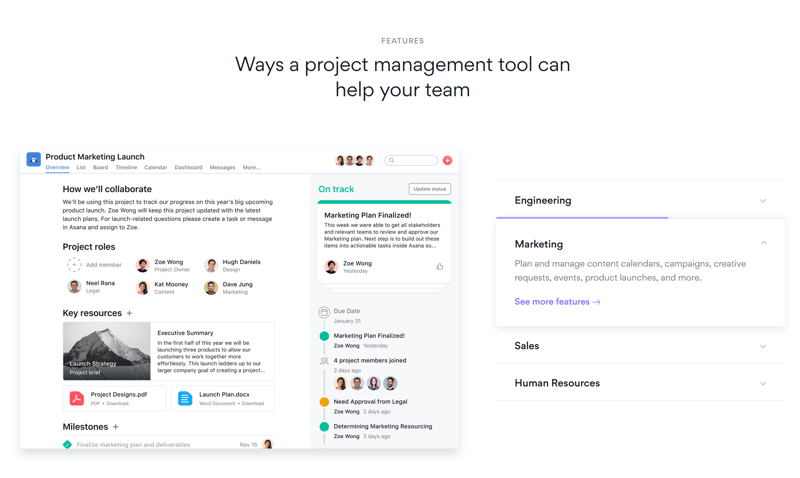
Asana basically means “record everything that matters”, and it aims to live by this menifesto. Using their system properly means that new teammates can easily pick up old tasks if necessary, aided by well-written tickets.
The Asana Workflow will allow your role as a team manager to see all of your remote employees’ activity and provide them with assistance when a ticket is blocked or stagnant.
2. TMetric
With a strong focus on time tracking, TMetric is one of the best project management software solutions for monitoring remote work. It enables time and productivity tracking, offers detailed reports, and its simple yet clear project and task management make the app well worth trying out.
It allows you to track the time you spend on certain projects, which means you can see where you might be using too much time, and how you can make your days more productive. As well as this, you can create projects, monitor the progress of a project at a glance, and ensure your team meets deadlines.
TMetric promotes collaborative work with handy team management features. You can assign tasks in a few clicks, as well as monitor and distribute the workload. That, paired with its flexible reporting system and ability to allow employees to request time off, means it’s one of the most well-rounded project management tools on this list.
3. ProProfs Project
ProProf Project is a project management tool that enables teams to work remotely and yet keep on track with their designated tasks within the deadline.
You can create tasks and subtasks and assign them to the right team members from the same dashboard view. Moreover, you can set deadlines for each task and track their status through timesheets.
This project management tool also gives its users a platform for team collaboration activities through features like comments, file sharing, and more. Paired with ProProfs Collaborate, the two apps will enable managers and team members to create groups and communicate their work progress in real-time.
Remote teams can also create instant reports and invoices (both billable and non-billable) that can be sent to clients and other stakeholders.
4. Celoxis
If you’re looking for a comprehensive, all-in-one, a virtual platform that’s ideal for collaboration and working together, you should definitely consider Celoxis.
One of the best project management software solutions for task management, their approach is slightly different from others. Celoxis lets teams view their tasks, to-do lists, manage tickets, and even report bugs, all from one tool. You can also receive timely notifications to your inbox and immediately communicate updates without even having to sign in.
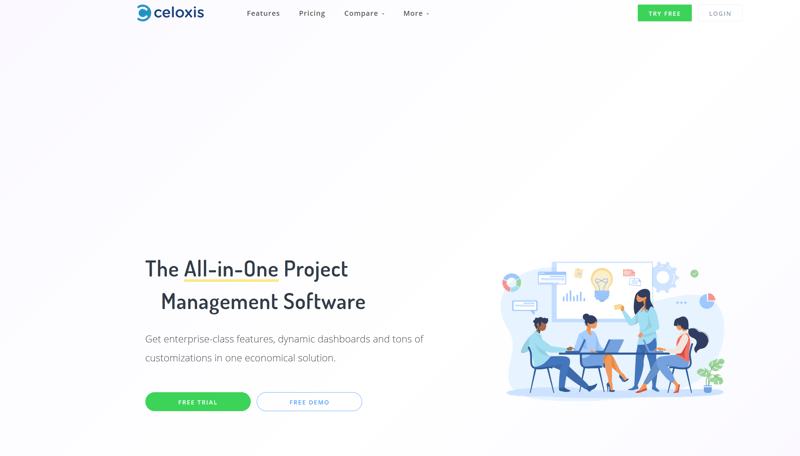
However, as well as purely managing your own projects, you can collaborate with others just as easily. Project discussions can happen directly in the tool, and you can mention your team members with a simple ‘@’ mention on projects you want their insight on. You can easily share files, images, and see other people’s activities directly from the dashboard.
With a useful project tracker, timesheets, project finances, and to-do items, Celoxis offers extensive analytical capabilities in addition to beautiful and engaging charts that will give your project management workflow a new lease life.
5. ProofHub
ProofHub is a project management and online collaboration tool that takes care of task management challenges faced by remote team managers.
You can create tasks and assign due dates to them. You can also set custom roles, to ensure everyone knows what they are supposed to do and when. With custom reports, keeping track of tasks and projects is a breeze.
Make sure to check out the proofing functionality of the tool that empowers team members to send tasks to review and allows managers to easily approve them. The built-in chat app makes real-time discussion easy, so the whole team can collaborate remotely.
ProofHub integrates with plenty of other business tools, so it will fit in perfectly with your remote team’s processes. As a remote team manager, you will probably highly appreciate the flexibility this tool offers.
6. Zoho Projects
Zoho Projects caters to the demands of both traditional project managers and agile teams because it provides adaptability and modifications. Gantt charts, as well as Kanban-style task management, are built into the highly customizable, award-winning collaboration and project management software.
Zoho Projects is an “end-to-end” project management solution that combines all of the features needed for successful execution into a single platform. With resource usage charts, critical path, baseline, and automation tools, Zoho Projects provides a complete and one-of-a-kind experience for any team size.
And, when we say highly customizable, we aren’t exaggerating. Everything about the UI – including the theme colors, arrangement, and visibility of the different components – can all be customized to your preferences. You can also create copies of existing workflows if you want to re-use them, and even automate entire flows and notifications. Setting all this up isn’t complicated either thanks to Zoho’s detailed online help guides and free onboarding and customer support.
7. Hive
Hive is a comprehensive, all-in-one project and campaign management tool. So if you’re sick of having to open dozens of apps each morning just to get started with your day, here’s your solution.
Hive takes project management to the next level with customizable project views, native chat and email, and thousands of integrations.
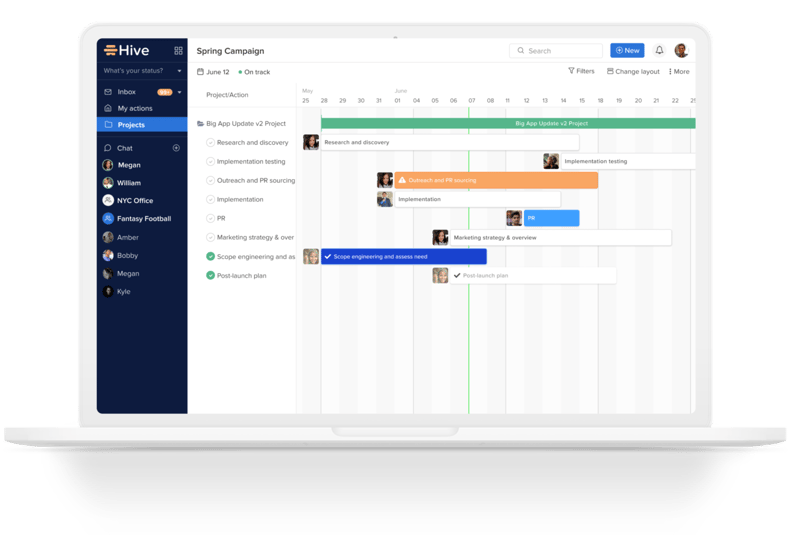
The building blocks of Hive are action cards, which exist inside of larger projects. Inside these action cards, teams can upload files, provide feedback with proofing and approvals, tag each other, or provide general commentary.
This tool is used at organizations of all sizes, including teams at Starbucks, Toyota, and Comcast – no wonder how they manage to keep productive and growing even while working remotely.
8. Kissflow
Kissflow is a unified digital workplace and project management platform that allows distributed team leaders to optimize, manage, and track all the work going on.
Their case management system puts users in control and allows for flexible workflows. Project management with Kissflow is intuitive and collaborations are focused, fruitful, and centered around tasks.
Kissflow can help teams transform to the digital age, provide a flexible solution for procurement, and enable HR departments to do their job seamlessly.
9. HiveDesk
HiveDesk is an all-in-one remote team management software for time and project tracking, activity management, timesheets, and screenshots. It is distributed team management in a box!
With HiveDesk, you can create as many projects as you wish and invite team members to work on them. You can also set up time tracking with frequent screenshots, and trigger these functions once an employee is checked-in. This enables teams to analyze where the most time is spent or maybe wasted, and identify projects that lack attention.
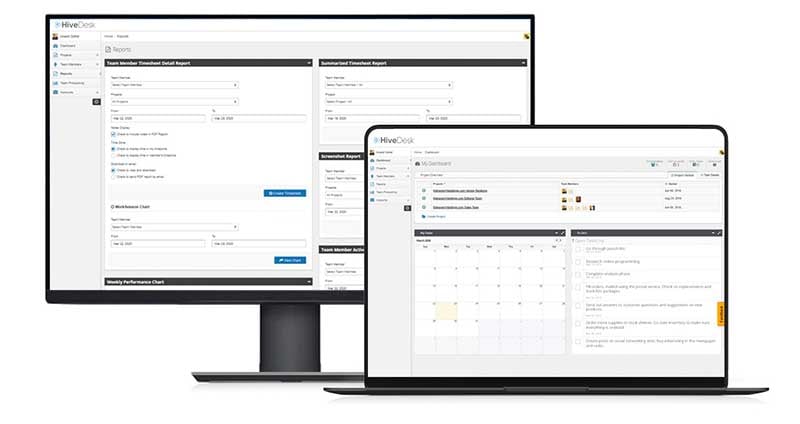
If teammates are away, HiveDesk’s activity checker will automatically go into inactive mode, pause time tracking, and screenshots, so you can rest assured that only quality activity data enters your reports. What’s more, if you’re paying by the hour, this software allows you to set different fees for each employee.
10. Wrike
Wrike is a great example of project management software. The program is ideal for groups of five or more, but it allows an infinite number of users within an organization to work together.
The interface is simple, but customizable, allowing users to switch between various workflows. You can work from interactive drag-and-drop charts, traditional workflow views, or pick things up from Kanban. Wrike also allows you to easily view projects, personalize processes, dashboards, reports, and request forms with ease.
You can store information, track tasks, schedule appointments, share documents, collaborate in real-time via messages within the tool. Plus, advanced analytics on projects are available through performance reporting software, resource management and allocation, and more.
Even for those who are less techy, Wrike is easy to pick up. The UI is almost intuitive, and you can easily switch between different projects, folders, and tasks. You can also view timesheets, dashboards, calendars, and reporting via easy-to-find tabs. But, if you do find it all a little complicated to get used to, Wrike also has a great support center, with helpful staff and walk-through training videos.
Now that you know some of the best project management software tools, discover the best remote working tools that your employees need to know about!
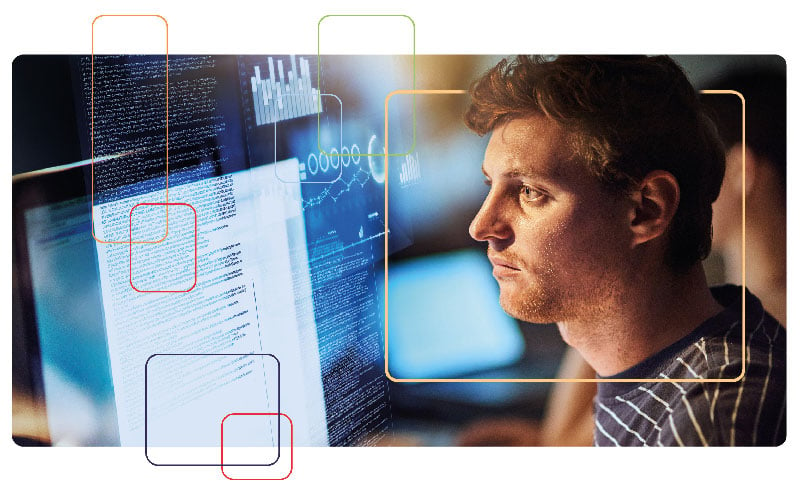


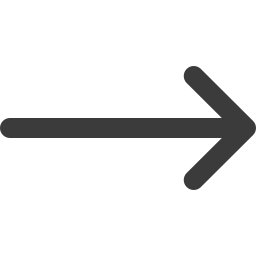


Blog comments